O Photoshop as vezes é visto como apenas um manipulador de imagens, mas tem recursos de pintura muito úteis, esse Jaguar MK-V que fiz é um exemplo, acompanhem o passo-a-passo... (Photoshop is sometimes seen as just a manipulator of images, but is very useful for painting, the Jaguar MK-V is an example of what I did, follow the step-by-step)...
Sketch para servir de base. (Sketch for the base)
Vetorizando o radiador (vectoring the radiator)
Inicia-se o uso dos pincéis (Starts the use of brushes)
Simulação de cromados (the chrome)
Farol (Headlight)
Parachoque (Bumper)
Faz-se o mesmo processo para as outras peças cromadas (do the same process for the other chrome parts)
Capô (Hood)
Paralama (Fender)
Reflexo do céu (reflex of the sky)
Eu poderia simplesmente ter colado uma imagem de céu e distorcido, mas eu quis fazer todo o processo com pincéis. (I could just have pasted a picture of heaven and distorted, but I wanted to do the all process with brushes.)
Reflexo da grama (reflex of the grass)
Segundo paralama (second fender)
Reflexos novamente (reflex again)
Nuvens (clouds)
Vamos ao jaguar no radiador (Let the Jaguar on the radiator)
Inserindo o Jaguar (inserting the jag)
Roda foi feita com apenas círculos e gradientes (the wheel was made with only circles and gradients)
um pouco de pneu e insere (some tire and inserts)
Para fazer a textura da grama escolhi outro pincel, quando avança para cima é só diminuir o tamanho e variar os tons e cores. (To make the texture of the grass chose another brush, when advancing up just decrease the size and varying the tone and colors.)
Inserindo o gramado com um pouco de perspectiva (Inserting the lawn with a little perspective)
Sorry for the english... rs.
Programa usado (software used): Adobe Photoshop CS6
Tempo: 8 horas (8 hours)









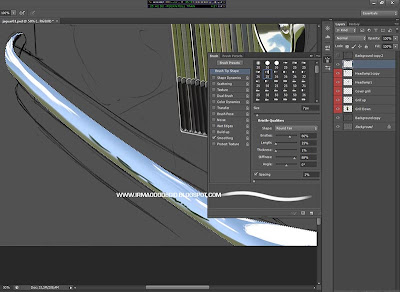















5 comments:
Ahhhh Quando eu começo a achar que estou ficando bom no Photoshop... Como você fez o blending no cromado? Ou foi cr-por cor no final do processo?
Foi só na base de gradiente e pincelada
Perfeito Du !! Impressionante o que uma mente e um software bons podem fazer, eu fico perdido só de abrir o photoshop, no dia em que eu conseguir fazer algo satisfatório lá eu vou ficar rindo atoa, rs.
Humilhou hein??
Demais... simplesmente monstro... e o passo a passo mostra como realmente é possível e cala a boca dos que acham que é simplesmente uma foto. Parabéns
Post a Comment